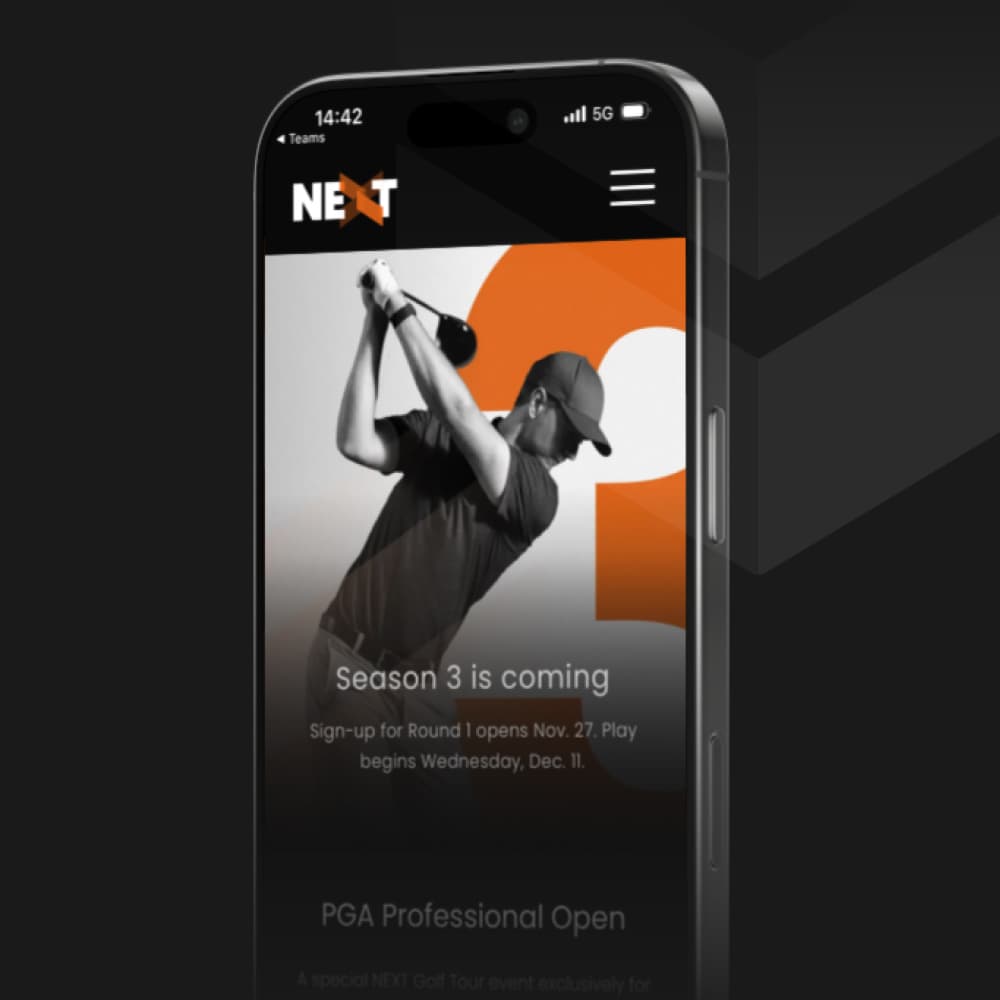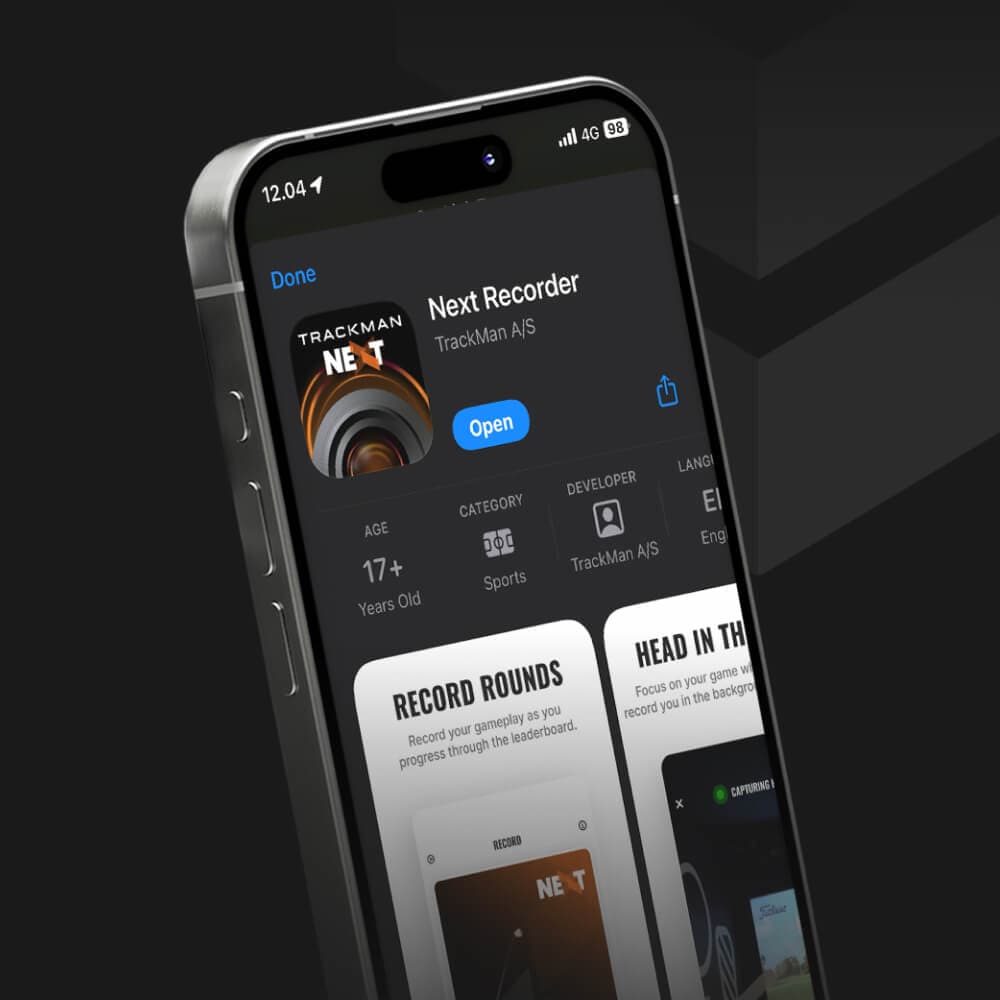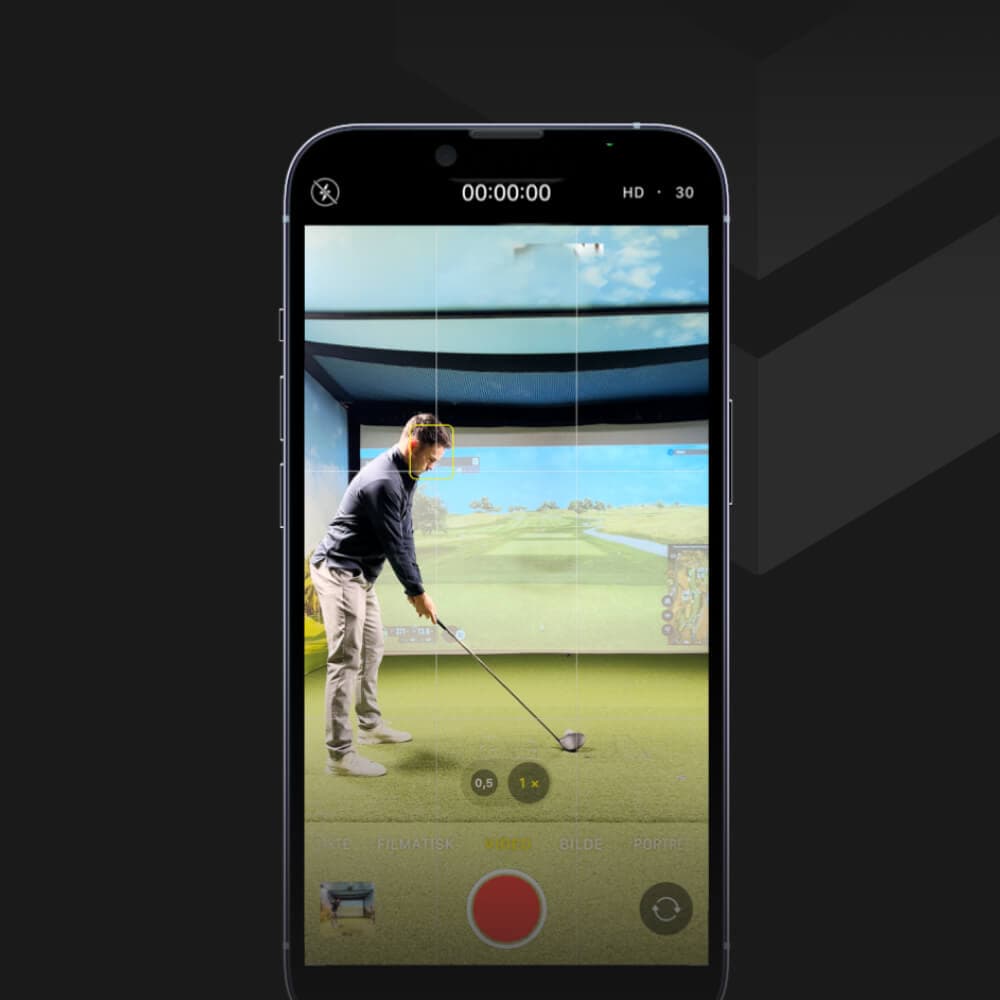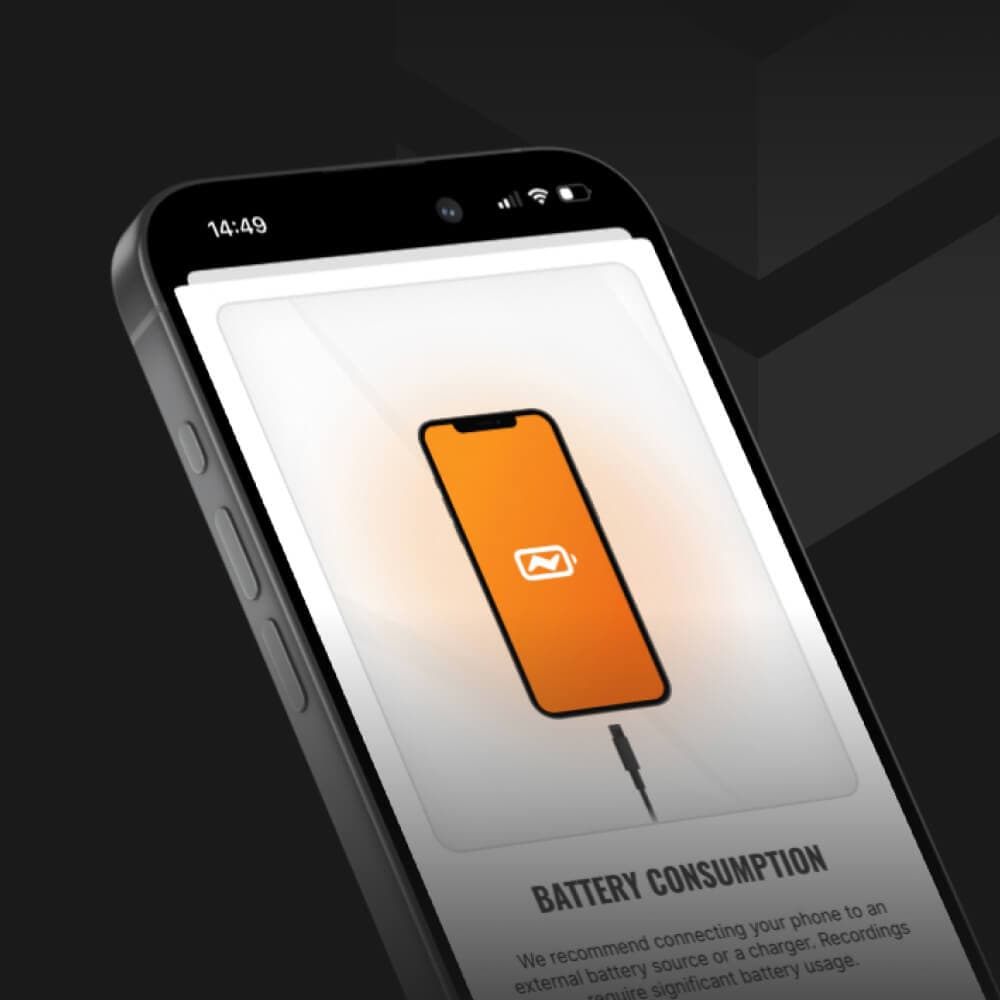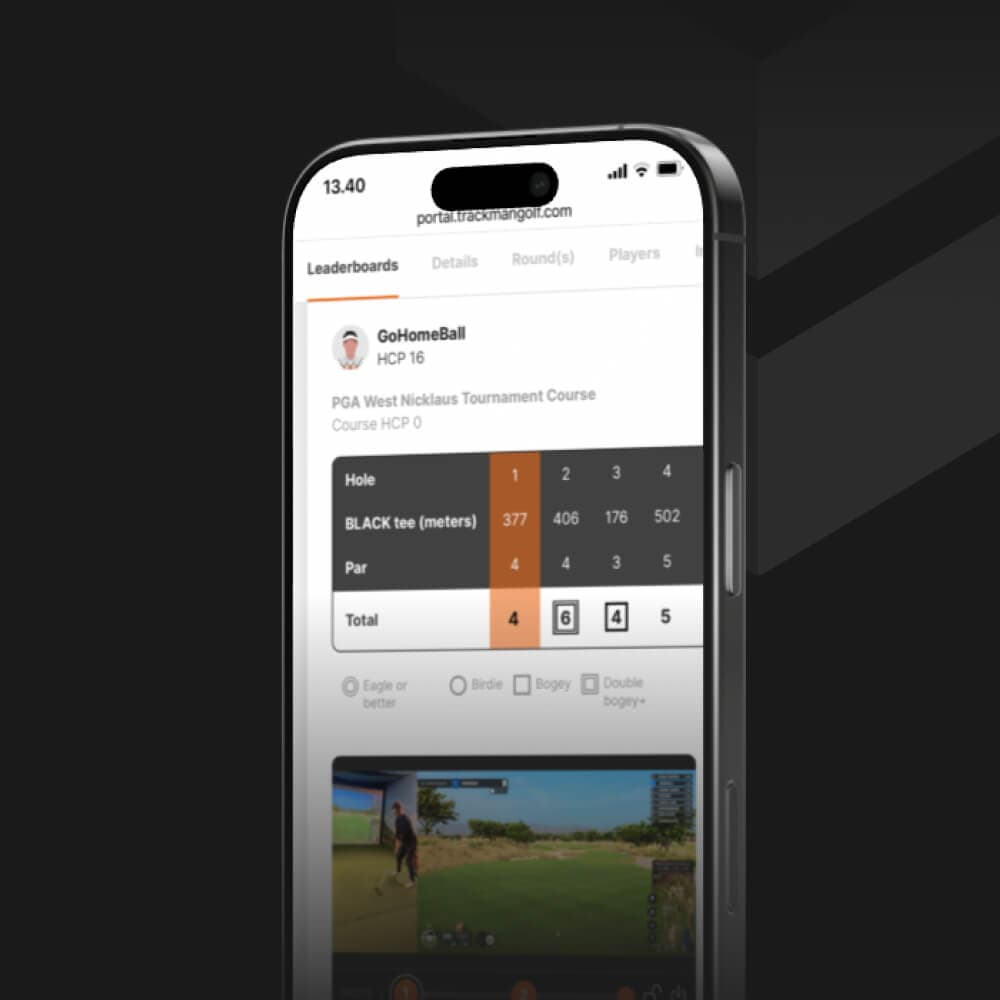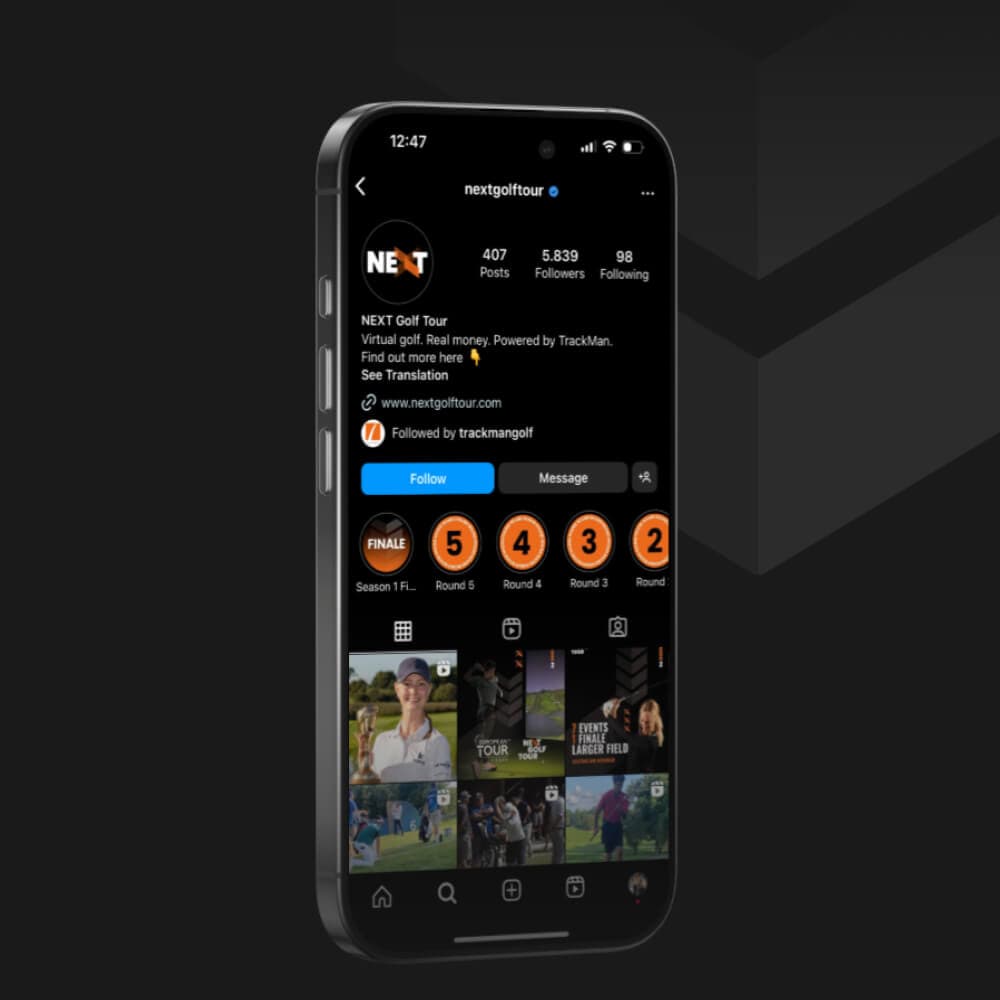Welcome to the NEXT generation
Find everything you need to know to join and compete in Season 4 of the NEXT Golf Tour.

Follow the action @NEXTGolfTour
Follow @nextgolftour on Instagram for live results, highlights, and tour announcements as they happen. Stay up to date, stay engaged, and keep an eye on the players you’ll be chasing.